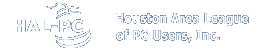|
|
HAL-PC Members Free Email Account
All HAL-PC members in good standing have access to a free email account on one of the HALNet mail servers. These accounts are limited in scope, and do not offer all the features of a HALNet account. If you want to be able to do more than just send a limited amount of email, you need to become (or continue to be) a HALNet subscriber. This new service:
- Is for those HAL-PC members who use Internet Service Providers (ISPs) other
than HALNet, such as your employer or school or other ISP.
- Is for those few HAL-PC members who do not need or want full Internet or
robust Email access.
- Allows HAL-PC members to have a permanent email address, regardless of
who is your ISP. Your employer or other independent ISPs may change from time-to-time,
which means you have to establish a new email address with them each time
that happens. With our new service, you can keep your reliable, favorite email
address through HALNet.
The service features are:
- All HAL-PC members now have a HAL-PC email address, limited dialup access,
and limited news access.
- Each member's email box can hold up to 10 Megabytes of email.
- News access is limited to only halpc.* groups with this
account. (Cannot access the other 30,000+ newsgroups that are available.)
- Dialup account will be able to visit the mail server, the news server and
the HAL-PC web pages only. (Cannot access any Internet sites other than hal-pc.org.)
To set up your new account:
- Your HAL-PC email address is: <your_member_number>@email.hal-pc.org
- Your HAL -PC Member Number is your username.
- Contact the office at 713-993-3300 for your password
- The POP3 (Incoming mail) Server is: pop.hal-pc.org
- The SMTP (Outgoing mail) Server is: smtp.hal-pc.org
- Instructions for configuring your connection and most email clients can
be found on the email setup page
- You may send and receive email through the Webmail interface at http://email.hal-pc.org
You should change your password.
- Go to: office.hal-pc.org/halnet/
- Type your_member_number@email.hal-pc.org in the box
labeled: USERNAME. Be sure to include the @email.hal-pc.org
- Type your password in the box labeled: PASSWORD
- Click the button labeled: Login to HALNet Client Administration.
- You should see your billing account information,
your membership username and magazine mailing address information and a list
of any other HALNet usernames you have or have had.
- At the bottom of the page there are links labeled
Change Password for your_member_number@email.hal-pc.org.
Change Pass Phrase for your_member_number@email.hal-pc.org.
Change login name for your_member_number@email.hal-pc.org
- Pick a new password. Your new password should be something you will remember.
Your password should be at least eight characters in length and it should
be some combination of letters and numbers. It should not be easy to guess.
- Click the link labeled: Change Password.
- Type the old password in the box labeled: Old Password.
- Type your new password in the box labeled: New Password.
- Type your new password in the box labeled: Retype New Password.
- Click the button labeled: Change Password.
If you see a message that says: Your password has been changed, you have successfully
changed your password. You should change your password regularly.
- Pick a Pass Phrase. This is the phrase that HALNet technical
support will ask for when you need help with your password. Please pick a
phrase that you will remember. Many people use their mother's maiden name.
- Click the link labeled: Change Pass Phrase
- Type your Pass Phrase into the box labeled: Pass Phrase
- Click the button labeled: Change Pass Phrase. If you see a message that
says: Your pass phrase has been changed, you have successfully changed
your pass phrase. Pick an email name that you like. It should be something
you will remember.
- Your email name must be at least three characters in length.
The first three characters must be alphabetic. Your email name may not contain
any special characters.
- Type your new email name in the box labeled: USERNAME.
If you see a message that says: <email name> is Not available, then
the email name you have chosen has already been used. You will need to pick
another email name. When you see a message that says: <email name> is
available, use this Username.
- Then you may click the link labeled 'Use this Username'
to change your HAL-PC email name to the new email name you have chosen.
- You will be taken to a screen that will display your new HAL-PC email address,
your membership number, your Magazine Mailing address, your contact telephone
numbers and your date of birth. Please be sure that the information we have
is accurate. Please make your corrections and then click the button labeled:
Update Entry
|